What has led screen calibration?
Why does the LED display have inconsistencies in brightness and color?
Why is led pixel correction necessary for a led display screen?
How to calibrate your led screen
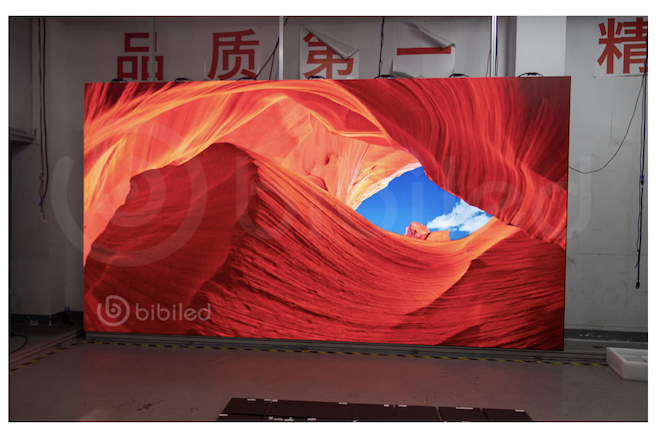
This article will explain LED screen calibration and how to do it on an LED display.
1. What is led screen calibration?
The calibration of LED lights refers to ensuring that all LED modules or boards on the screen are uniform in color and brightness, displaying a uniform, high-quality image.
2. Why does the LED display have inconsistencies in brightness and color?
- main reason:
Some customers will ask: “If I want the LED display to have the same brightness and display color and directly use the same brand of LED chips, can it be solved?”
The answer is NO~ now, maybe in the future!
First of all, we need to know that even for the same LED brand, the difference in brightness and color will be caused by the difference in production time.
Secondly, with the same brand of LED, the same production time, but different LED display module production cycles, its brightness, and display color will be different.
- Other reasons:
– The mask color of the LED module.
– LED module driver IC.
– Flatness between LED display modules.
– The flatness before the LED display cabinet.
– The LED display has been used for a long time
3. Why is led pixel correction necessary for a led display screen?
A high-resolution display can provide a great viewing experience when your LED display is well-calibrated.
Any shading or tonal inconsistency on the screen can ruin the entire viewing experience, so calibration is a great way to avoid unbalanced colors and colors on the led screen.
When the unbalanced brightness and color lead to high power usage, the higher brightness will increase the power consumption of the LED display, which will require a lot of electricity bills and reduce the life of the LED display.
4. How to calibrate the led screen?
Note: Dot correction requires professional engineers and cameras to operate; please do not try without training.
Tools needed to calibrate
A LED display that works in a dark environment
LED calibration software
Support for calibrating the camera. (choose a standard canon camera or professional equipment)
If you are using:
- Windows:
– Go to desktop settings.
– After entering the display settings, go to the advanced display settings option and click color calibration.
– Then, adjust the gamma settings, brightness, contrast, and color balance as shown in the example.
– When done, click Finish, and your LED screen will be calibrated.
- Mac:
– Go to the Apple icon at the top of the screen and select system preferences.
– Then go to displays, then colors.
– Then, you’ll get the calibration options, followed by the screen calibration assistant; with the help of the assistant, adjust the white point according to the example shown on the screen.
– Name your color profile and complete the calibration.
Conclusion:
The above is about LED display correction.
If your LED screen needs correction, please tell me your operating brand; contact us by email, and we will be happy to serve you.
