Introduction

LED display screens are now an important source of information in our daily lives and an important product display platform for advertisers. In this rapidly changing society, the role of LED displays is increasing, and more and more people are using them. However, there is a problem: most people only come to understand LED display screens and are not proficient in them; When there are some small problems with my LED display screen, you do not know how to solve them, so you only seek help from professional organizations every time. Although this is also a suitable method, it does cost some money.
So, as users, can we solve some small, not very serious, problems with LED displays ourselves? Of course, it’s also possible, but you need to have a certain understanding of LED displays first. If you don’t know anything about them, choosing a professional would be more reliable. The following article summarizes several common problems and solutions for LED display screens, hoping to be helpful to you.
1. Circuit short circuit
Firstly, let’s talk about the simplest and most common problem – the short circuit, which is a common problem in all electrical appliances and the cause of many faults. If we encounter an LED display screen malfunction, the first thing we need to check is whether it is a short circuit fault.
So let’s learn several methods for detecting short circuit faults on LED display screens:
- Short circuit detection method
This method requires the use of a multimeter, which is a specialized device for detecting power faults and generally has an alarm function. If encountering problems, it will light up a red light or emit a beep; Turn the multimeter to short circuit detection, and then check the connections one by one for any short circuits. If a short circuit is found, the alarm system of the multimeter will be triggered.
This detection method is relatively common and efficient, and 90% of faults can be detected. However, it should be noted that this method should be carried out when the circuit is powered off; otherwise, it may damage the multimeter.
- Resistance detection method
This requires setting the multimeter to the resistance detection position. First, check a normal resistance value, confirm what the normal resistance value is, and then test other resistances on the same circuit board. If there is any inconsistency in the resistance value, the problem will occur within this range. The resistance value is a fixed index, and we only need to check if the index of the resistance is the same. Whether it is higher or lower than the normal index, it needs to be replaced.
- Voltage detection method
Set the multimeter to the voltage range, first determine the normal voltage, and then test the voltage index of various parts on the power circuit board. Because LED display screens are precision equipment, if the index is different, damage will occur. If the detection is different from the normal value, then that position is the problem.
2. Connection line faults and solutions

- There is no LED display screen control window displayed on the computer
When you open the computer that controls the LED display screen, you find no pop-up control window, which may be a problem with the connection line between the LED display screen and the computer. The specific solution is as follows:
1). Check if the transmission cable between the serial port of the computer, USB, and the sending card of the LED display screen is loose, and if so, plug it in again.
2). Check for damage to the computer’s interfaces, such as COM, USB, etc. If so, timely replacement.
3). Check if the sending card of the LED display screen is intact and normal. If damaged, timely replacement.
4). Check if the USB driver system is the latest version; if not, please update to the latest version.
- Connection failure between computer and LED control system
Sometimes when connecting to the computer and LED control system, there may be a connection failure, and sometimes it may inexplicably recover, which is a headache. Here are how to solve this problem.
1). Firstly, check that the control system of the LED display screen has started normally and can be used normally.
2). Check if the interface of the transmission line is normal and if there is any looseness. If there is, adjust it in a timely manner.
3). Confirms that the correct control system has been selected and whether there have been any misconnections; Confirm that the selection of transmission method and transmission rate are correct.
4). Check if the jumper cover of the LED display screen is loose or detached, and if not, confirm whether the connection direction is correct.
If all the above checks are correct, then it is necessary to suspect whether it is a problem with the serial port of the control system. A multimeter needs to be used to test the various serial ports of the LED control system. If any problems occur, they should be dealt with by a professional or targeted.
3. Display fault
The most significant function of an LED display screen is to display videos or pictures, but this is often where LED displays have the most problems. Next, I will take you to understand the common faults and solutions of LED displays.
- Black screen

This is one of the most common malfunctions of LED display screens. When encountering a black screen, you can do this.
1). Firstly, confirm whether your LED display screen has been connected to the power supply and powered on successfully.
2). Check all serial ports and transmission lines of the LED video transmission control system for looseness, detachment, or reverse insertion.
3). Check if the receiving and sending cards on the LED display screen work properly. If the sending card is working properly, the green light will remain on, and if the green indicator light is off or remains lightning, it indicates that there is no signal and needs to be replaced.
4). Check if your network cable connection is malfunctioning, including if there is an error with the DVI card.
5). Check the above content, restart the computer and LED display screen, and try it out. If it still doesn’t work, you need to check if the hub is working properly.
- LED display screen Display garbled code
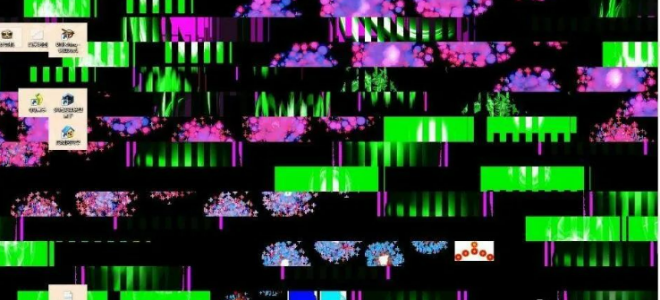
1). First, check if the two cards are functioning properly (receiving card and sending card). The inspection method is still the same as the previous point and check their status display light. If the green indicator light goes out or remains lightning, it indicates no signal.
2). Check whether the network is functioning properly and whether the quality of the network cables meets national standards. The transmission performance of network cables that do not meet the standards will also be affected.
3). Check if the signal line is connected properly and if the performance is good.
- The LED display screen shakes and has horizontal stripes
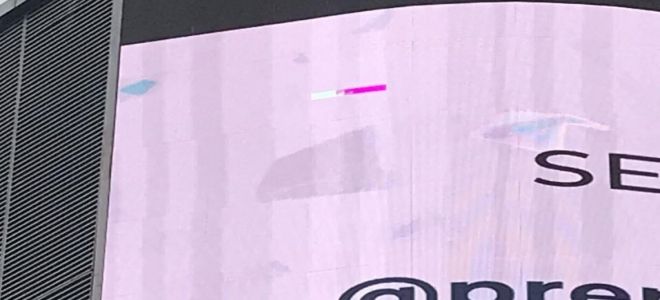
1). The first step is to check whether the receiving and sending cards are working properly and whether there is a short circuit. The latter is a signal interference phenomenon.
2). Check if the ground wire of the LED display screen is broken and if the connection is normal.
3). Check if there are any issues with the console of the LED display screen on the computer, such as changes in settings, repetitive operation steps, etc.
4). Check if the network cable connection between the computer and the LED display screen is normal.
If the problem is still not found after inspection, it is necessary to hire professional personnel to inspect the LED display screen with professional instruments or contact the LED display screen supplier to solve the problem.
- The LED display screen appears blurry

Generally, it is a blurry situation caused by errors in the storage card and sending a card. Restore the settings of the storage card to the default values and control the brightness properly.
- LED display screen wiring and screen shaking
1). Check whether the receiving and sending cards are normal first.
2). Check if the connection between the ground wire and the LED display screen is normal. If the ground wire is abnormal, replace it immediately.
3). Check if the connection between the LED cabinet and the signal cable is normal. If there are problems, it is necessary to reconnect or replace the network cable.
4). Check if there are any errors or changes in the console settings on the computer, and be sure to follow the control system steps of the LED display screen. If the steps are incorrect, it can easily lead to problems.
4. Module failure
Each LED display screen is composed of many LED modules, and as an important component of the LED display screen, it may also experience some fault situations. So, let’s look at how to solve LED module faults.
- The display part of the LED module does not light up
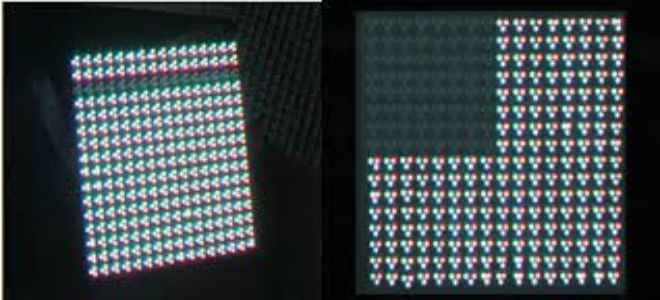
1). Check if the power connection wire is working properly and if there is a short circuit at the module’s connection.
2). Check if the network cable input is normal. If it is abnormal, check the first abnormal module.
3). Check if there are dead lights or inconsistent brightness on the lamp beads, and replace them promptly, if any.
- There is a problem with the display of a single module
1). If there is no display, then it is necessary to check whether the power supply of the module that is not displayed is normal and whether there is a situation where the power supply is not powered on. If so, it should be dealt with in a timely manner.
2). If there is a color issue with the display, check if there is a problem with the signal transmission line, check the connected network cable, and reconnect or replace it.
- Some modules display inconsistent colors
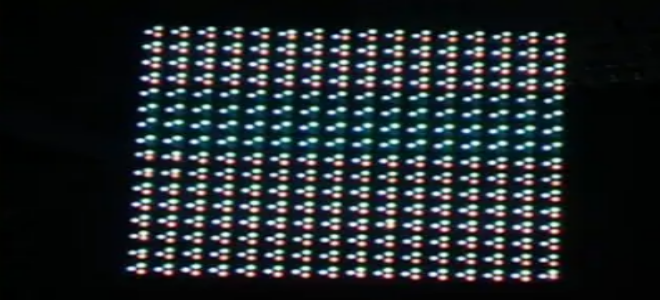
The most likely color issue is on the driver IC of the control system. You can find the driver IC through the circuit diagram of the module and replace it, and it will be fine.
- Handling of bad points and replacement of lamp beads
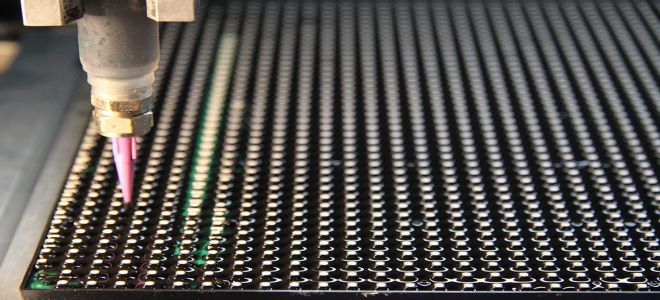
This is a common problem. After a long service life, LED display screens may experience the phenomenon of dead lights, where the light beads do not light up. At this point, it is necessary to replace the light beads to make the LED display screen last longer.
However, this may require professional personnel to operate, and the operation methods may vary depending on the maintenance method of the segmented LED display screen. The specific methods are as follows:
1). Front-end maintenance:
1-1). Use a tool to remove the protective face guard fixed on the surface of the LED display screen.
1-2). Use sharp tools such as tweezers to remove the gel around the lamp beads to be replaced so that the pins are exposed.
1-3). Fix the replaced defective lamp bead in place with tweezers, heat it with a soldering iron at around 40 ℃ for no more than 3 seconds, and allow the connection between the defective lamp bead and the module to melt. Remove the defective lamp bead. If the temperature is too high or the time is too long, it can damage the LED display screen, so be careful.
1-4). Select a new lamp bead and weld it with a melted tin head, and cover it with the same type of gel for sealing.
1-5). Finally, reinstall the face guard.
2). Backend maintenance:
2-1). First, unplug the network cable, then use a tool to remove the module from the back. For safety reasons, be sure not to touch the power cord.
2-2). After removing the module, Replace the lamp beads in the same way as the front end is maintained; after replacement, reinstall the module.
5. Control system malfunction
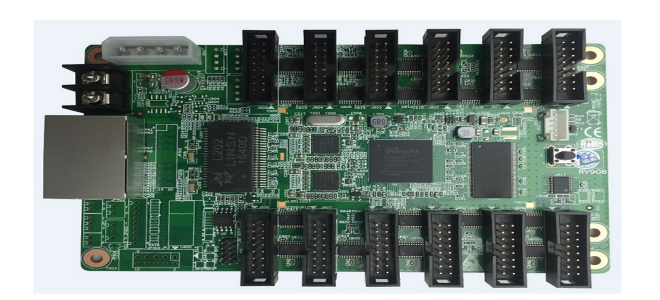
Previous articles have also mentioned that the control system of LED display screens controls the play of images on LED display screens. So, how to solve the problem?
Check if there are any issues with the settings of the LED console on the left side of the computer or if there are any changes that do not comply with the operation.
Check if the network cable, main control card, and computer port connections are normal.
Check if all power connections are normal, voltage is normal, and there are no short circuits. If the power supply of the LED cabinet is insufficient, the light-colored image will flicker.
Check if the receiving and sending cards are working properly and promptly handle any abnormalities.
Check if the network cable is connected and if the network cable is too long. The network connection for synchronous control should not exceed 80 meters.
If all the above checks are still unresolved, it may be necessary to replace the control system or contact the supplier to resolve the issue.
Conclusion
LED display screens are relatively cost-effective items. Although the initial purchase may be expensive, they have a long service life. Based on usage rates, they are still very cost-effective every month.
As long as the supplier you purchase has quality assurance, the LED display screen will not have any quality issues in the first few years. If there are minor issues in the future, such as dead lights, you can repair them yourself if you have power issues. However, you should pay attention to larger problems or problems you cannot solve. You must seek professional help and pay attention to electricity safety.
If you would like to understand further LED display screens or purchase LED display screens now, please get in touch with us!
We are an LED supplier from China, IBILED, and one of the professional brightness suppliers in China. We have rich experience exporting LED display screens, and our partners are in over 60 countries worldwide. Here is a company case study:
