Introduction
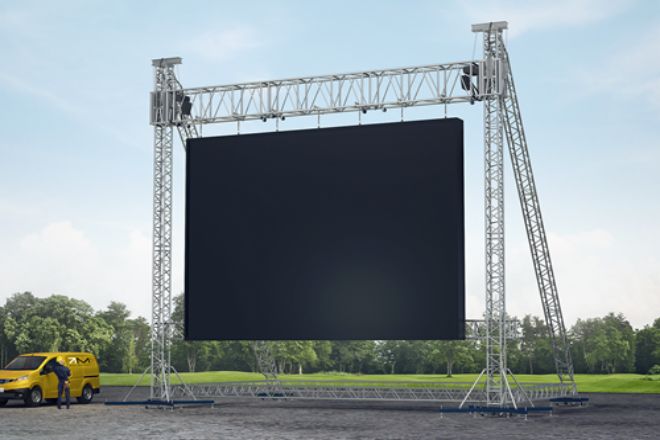
With the rapid development of science and technology, LED display, as an efficient, energy-saving, and environmentally friendly display technology, has been widely used in various industries, such as advertising, conferences, performances, and other fields.
However, in the process of use, the LED display screen occasionally has a black screen and other faults, which not only affects its normal use but may also cause inconvenience and loss to users. Therefore, it is particularly important to understand the cause of the black screen of the LED display and the coping strategy.
This article will focus on the problem of the sudden black screen of the LED display, analyze the causes, propose diagnostic steps and solutions, and give preventive measures and suggestions, aiming to help users better deal with this problem and ensure the normal operation of the LED display.
Step 1: Analysis of the cause of the black screen of the LED display

- Analysis of the cause of the black screen of the LED display
The black screen of LED display is a relatively common problem, which may be caused by many reasons. Next, I will explain in detail several common reasons that may lead to a black screen of the LED display in easy-to-understand language:
- Power problems
First of all, we need to consider the power supply. Just like the TV and computer at home, if the power plug is not plugged in or the power cord is disconnected, the TV or computer will not turn on. The same is true for the LED display. If the power plug is not firmly plugged in, the power cord is broken, or there is a problem with the power adapter, the display screen may not work properly and a black screen.
- Signal transmission problems
The LED display needs to receive signals from computers or other devices to display content. If the signal line connected to the display screen is broken, or the interface is loose and the contact is poor, the signal cannot be transmitted normally, and the display screen will be black. In addition, if the device that sends the signal (such as the sending card) fails, the display screen will also be black.
- Display control card problem
The display control card is like the brain of the display screen, which is responsible for processing the received signals and controlling the display content. If the control card is broken, or there is a problem with the program on the card, the display screen may not be displayed normally, and a black screen will appear.
- Damaged LED modules or lamp beads
The LED display is composed of many small LED modules, each of which has many lamp beads. If a module or lamp bead is broken, just like the light bulb at home, the area will not be bright. If it is broken, the whole display screen may look black.
- Software or settings issues
Sometimes, the black screen may be due to incorrect software settings. For example, if the resolution is set too high or too low, or the refresh rate is set to a mismatch, the display may not work properly. In addition, if there is a problem with the driver, it may also cause a black screen.
- Environmental factors
Environmental factors may also affect the normal operation of the display. For example, if the display screen is placed in a hot or humid environment for a long time, the internal electronic components may be damaged, resulting in a black screen.
Step 2: Steps to diagnose the black screen problem
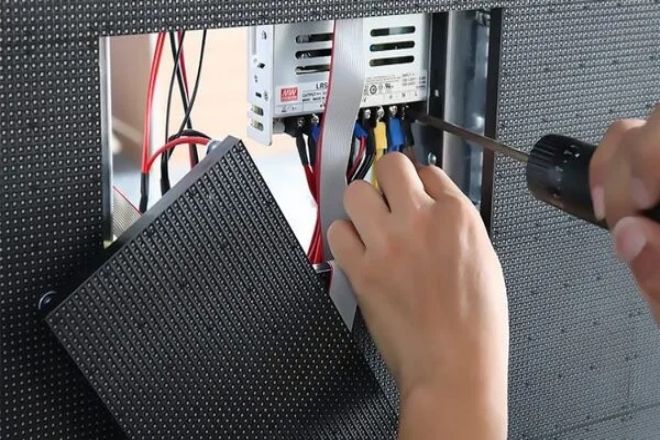
When the LED display has a black screen, we need to follow certain steps for a detailed diagnosis in order to find out the root cause of the problem and repair it. The following are detailed diagnostic steps:
- Check the power supply and power line
First of all, we need to ensure that the power of the display is correctly connected and that the power plug is firmly plugged into the power outlet. At the same time, check whether the power line is intact and not broken or damaged. If there is a problem with the power line, it should be replaced in time.
- Check the signal transmission line
The signal transmission line is the key to the normal operation of the LED display. We need to check whether the signal line connecting the display is firmly connected and not loose or falling off. In addition, it is necessary to check whether the interface of the signal line is clean and there is no dust or debris affecting the transmission of the signal.
- Check the display control card and its connection
The display control card is the core component for processing signals and controlling the display content. We need to check whether the control card is installed correctly and whether the connection with the display is stable and reliable. At the same time, it is also necessary to check whether the chips and other components on the control card are damaged or abnormal.
- Check LED modules and lamp beads
LED modules and lamp beads are the light-emitting elements of the display screen, and their normal operation is the prerequisite for the normal display screen. We need to carefully check each module and lamp bead to see if there is any damage, non-light, or abnormal color. If an abnormality is found, the damaged module or lamp beads should be replaced in time.
- Check software settings and drivers
Software settings and drivers are important factors affecting the normal operation of the display. We need to check the display software settings to ensure that the resolution, refresh rate, and other parameters are set correctly. At the same time, check whether the driver is up to date and whether it needs to be updated or reinstalled.
- Consider environmental factors and heat dissipation
Environmental factors such as high temperature, humidity, or dust may affect the normal operation of the display screen. We need to check whether the display is in a suitable working environment and pay attention to whether the heat dissipation is good.
If the heat dissipation is poor, it may cause the internal components of the display to overheat and damage.
In each stage of diagnosis, we should carefully observe the status of the display screen and try to judge and reason based on the observed phenomena. If a problem is found in one step, you can try to solve the problem before the next step is diagnosed.
If the problem persists, it is recommended to contact a professional technician or manufacturer for further inspection and repair.
In addition, in order to ensure the accuracy of the diagnosis, we can also use professional test tools and equipment to assist in the diagnosis, such as signal generators, oscilloscopes, etc. These tools can help us detect signal transmission and circuit connection more accurately so as to locate the problem more quickly.
In other words, it takes patience and care to diagnose the black screen problem of the LED display screen and check them one by one according to certain steps to find the root cause of the problem and repair it effectively.
Step 3: Solution to the black screen problem
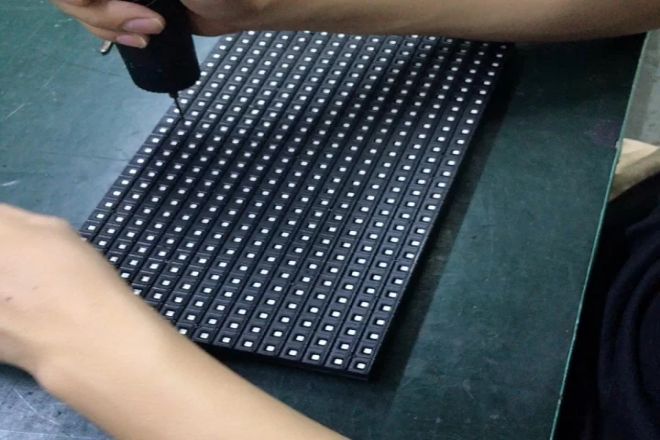
For the problem of LED display black screen, the following are some possible solutions:
- Check and replace the power supply and power line
If the power failure causes a black screen, you first need to check whether the power plug is firmly plugged in and whether the power cord is intact. If the power line is found to be broken or damaged, the new power cord should be replaced in time. At the same time, it is also necessary to ensure that the power outlet works normally and can provide a stable power supply.
- Check and repair the signal transmission line
Signal transmission line problems may also lead to a black screen. Therefore, it is necessary to check whether the signal line is firmly connected and not loose or falling off.
If the signal line is damaged, the new signal line should be replaced in time. At the same time, it is also necessary to ensure that the signal source works normally and can provide stable signal output.
- Check and replace the display control card
The failure of the display control card may also lead to a black screen. At this time, you need to check whether the control card is plugged in and the connection is stable. If the control card is damaged, you can try to replace the new control card to see if it can solve the problem.
- Replace damaged LED modules and lamp beads
If the LED module or lamp bead is damaged and causes a black screen, the damaged module or lamp bead needs to be replaced. When replacing, make sure to use the model and specifications that match the original module or lamp beads to ensure the normal operation of the display.
- Adjust software settings and update drivers
Improper software settings or driver problems may also lead to a black screen. At this time, you need to check the software settings to ensure that the resolution, refresh rate, and other parameters are set correctly. At the same time, make sure that the driver is up to date and that the driver can be updated or reinstalled if necessary.
- Improve the working environment and heat dissipation conditions
Environmental factors and heat dissipation problems may also affect the normal operation of the display. Therefore, it is necessary to ensure that the display is in a suitable working environment to avoid unfavorable factors such as high temperature, humidity, or dust.
At the same time, it is also necessary to ensure that the heat dissipation conditions of the display screen are good to prevent internal components from overheating and damage.
It should be noted that when solving the black screen problem, we should follow the diagnostic steps to investigate the possible causes one by one and take corresponding solutions according to the actual situation. If the problem is complex or cannot be solved, it is recommended to contact a professional technician or manufacturer for further inspection and repair.
In addition, in order to prevent black screen problems, we should pay attention to the maintenance and maintenance of the LED display screen in daily use, avoid privately changing the running procedure of the display screen, do not connect the display screen to high-power electrical appliances, and pay attention to the impact of outdoor hot and humid weather on the display screen.
Through reasonable use and maintenance, the service life of the LED display can be extended, and the occurrence of failures such as black screens can be reduced.
Step 4: Preventive Measures and Recommendations

For the problem of LED display black screen, the following are some preventive measures and recommendations:
- Ensure the stability of the power supply
The power supply is the basis for the normal operation of the LED display, so it is necessary to ensure that the power supply is stable and reliable. A dedicated LED display power supply is recommended to avoid unstable power supplies or power lines.
At the same time, regularly check the working status of the power supply and power line and replace the damaged parts in time.
- Optimize signal transmission
The stability of signal transmission is crucial to the normal operation of the LED display. It is recommended that high-quality signal lines be adopted and that the connection of signal lines be stable and reliable.
When arranging signal lines, pay attention to avoid interference with other cables or equipment to ensure smooth signal transmission.
- Regular inspection and maintenance
Regular inspection and maintenance of the LED display is an important measure to prevent black screen problems. You can regularly check the working status of the driver chip, control card, and other parts of the display screen and replace the damaged parts in time.
At the same time, dust and debris must be cleaned on the display screen to maintain its good heat dissipation performance.
- Pay attention to the use environment and conditions
The environment and conditions of the LED display also have an important impact on its normal work. It is recommended to avoid placing the display in a high-temperature, humid, or dusty environment to avoid damage to it.
At the same time, pay attention to avoid external impact or vibration during use so as to avoid damage to the internal structure of the display screen.
- Reasonable setup and use
Reasonable settings and the use of LED displays can also prevent black screen problems. It is recommended that the appropriate resolution, refresh rate, and other parameters be set according to the actual needs to avoid setting too high or too low to prevent the display from working properly.
At the same time, avoid changing the display’s running program or connecting mismatched devices during use.
- Establish backup and emergency mechanisms
In order to deal with possible black screen problems, it is recommended that a backup and emergency mechanism be established. For example, important data and display settings can be backed up so that they can be restored quickly when problems occur.
At the same time, some spare power supplies, signal lines, and other components should be prepared so that they can be replaced in time when needed.
Conclusion
Generally speaking, although the problem of the black screen of the LED display will cause inconvenience to users, as long as we master the correct coping strategy, we can quickly solve the problem and ensure the normal operation of the display screen.
If you have any questions about the LED display, please get in touch with us.
