Introduction
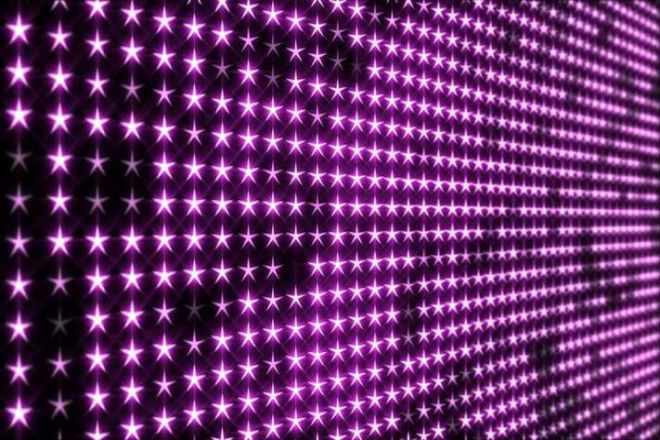
As an important tool for modern visual communication, LED display screens’ stability and display effects are crucial to users. However, during use, the flickering problem of LED displays is often troublesome.
Flickering problems may be caused by a variety of reasons, including unstable power supply, loose connection lines, interference from environmental factors, and failure of the display itself. These problems may seem complicated, but through systematic troubleshooting and reasonable solutions, most of them can be effectively solved.
1. Possible causes of LED display flickering
1). Power problem
The power supply of the LED display is the basis for its stable operation, and power supply problems are often one of the most common causes of flickering. Here are some possible flickering scenarios caused by power issues:
- Unstable power supply voltage: When the power supply voltage fluctuates greatly, the internal components of the display screen may not work properly, resulting in flickering.
- Aging power lines or poor contact: Power lines that have been used for a long time may be aging, or poor contact may occur due to frequent plugging and unplugging, which will affect the stable supply of power and cause the display to flicker.
- Power adapter failure: The power adapter is a device that converts mains power into the power required by the display. If the adapter itself is faulty, it will also affect the normal operation of the display, causing it to flicker.
2). Connection problem
Connection issues are also a common cause of LED display flickering. Poorly connected or damaged lines can interrupt or interfere with signal transmission, causing the display to display abnormally.
- The signal line is loose or damaged: The signal line is responsible for transmitting control signals. If the signal line is loose or damaged, the control signal cannot be accurately transmitted to the display screen, and flickering will occur.
- Poor contact in the data cable interface: The data cable connects the display screen and the control device. If the data cable interface is in poor contact, it will cause unstable data transmission and cause the display to flicker.
- Problems with the connection between the control card and the display screen: The control card is the brain of the display screen, responsible for parsing the control signals and driving the display display. If there is a problem with the connection between the control card and the display, such as looseness or poor contact, it will cause the display to flicker.
3). Environmental factor
The impact of environmental factors on LED displays cannot be ignored. Harsh environmental conditions can impair the display’s performance or even cause it to break.
- Excessive temperature causes internal components to overheat: The LED display screen will generate a certain amount of heat when working. If the ambient temperature is too high, it will cause the internal components of the display screen to overheat, causing flickering.
- Excessive humidity can cause a short circuit on the circuit board: Excessive humidity can cause the components on the circuit board to become damp or even cause a short circuit, which can also cause the display to flicker.
- Dust or foreign objects entering the display: Dust or foreign objects entering the display will interfere with its normal operation and may cause the display to flicker or other display abnormalities.
4). Problems with the display itself
Aging, damage, or failure of the display itself can also cause it to flicker.
Aging or damage to the display screen: A display screen that has been used for a long time may suffer from aging phenomena, such as aging LED lamp beads, backlight board damage, etc., which will cause the display screen to flicker.
Driver chip failure: The driver chip is a key component that controls the LED lamp beads to turn on and off. If the driver chip fails, the LED lamp beads will not work properly, causing the display to flicker.
Circuit board failure: The circuit board is the core component of the display screen. If the circuit board fails, such as an open circuit, short circuit, etc., it will also cause the display screen to flicker.
2. Troubleshooting steps for LED display flickering issues
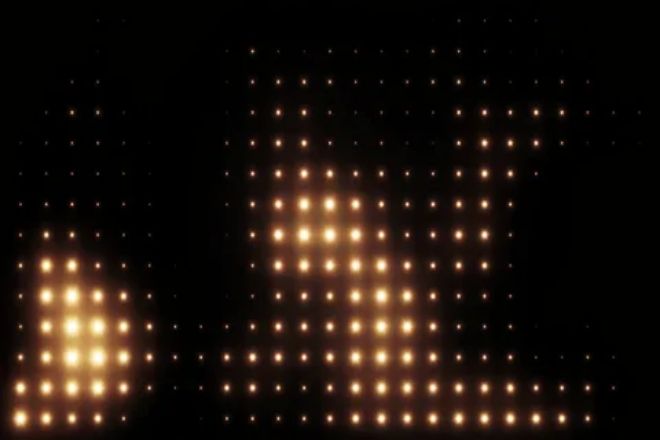
1). Observation and Preliminary Judgment
Check the flashing pattern:
First, observe whether the LED display flashes evenly or if there are local abnormalities. Uniform flickering may involve a power supply or overall system problem, while local anomalies may be the failure of a specific area or component.
Pay attention to the frequency and pattern of flickering:
Pay careful attention to the frequency and pattern of flickering. If the flickering is synchronized with power fluctuations, it could be a power issue; if the flickering has a specific pattern, it could be related to the control system or the display itself.
2). Power check
- Voltmeter detection:
Use a voltmeter to check whether the power supply voltage is stable and ensure that the voltage value is within the normal working range of the display.
- Power line inspection:
Check whether the power line is aged, damaged, or has poor contact. If problems are found, replace the power line with a new one in time.
- Power adapter test:
Try to replace the power adapter with a new one to eliminate the display flickering problem caused by the adapter failure.
3). Connection check
- Signal and data cable inspection:
Check the signal cables, data cables, and their interfaces one by one to ensure that the connections are firm and not loose or damaged. Suppose problems are found, repair or replace them promptly.
- Control card connection checks:
Check whether the connection between the control card and the display screen is correct and stable. You can try to replug and unplug the cable or replace it with a new one to eliminate the display flickering caused by connection problems.
4). Environmental factor investigation
- Temperature and humidity check:
Check whether the temperature and humidity of the environment where the display is located are suitable. If the temperature is too high or the humidity is too high, corresponding measures need to be taken, such as adding cooling equipment, adjusting humidity, etc.
- Clean the inside of the display:
If there is dust or foreign matter inside the display, it may affect its normal operation. Therefore, the inside of the display needs to be cleaned regularly to ensure it is in good working order.
5). Display self-check
- Aging and damage inspection:
Carefully observe whether the display shows signs of aging or damage, such as damaged LED lamp beads, damaged backlight panels, etc. If problems are found, the corresponding components need to be replaced in time.
- Professional tool detection:
Professional tools are used to detect whether there are faults in the driver chip and circuit board. These tools can accurately detect open circuits, short circuits, and other problems on circuit boards and help quickly locate fault points.
3. Solution to LED display flickering problem
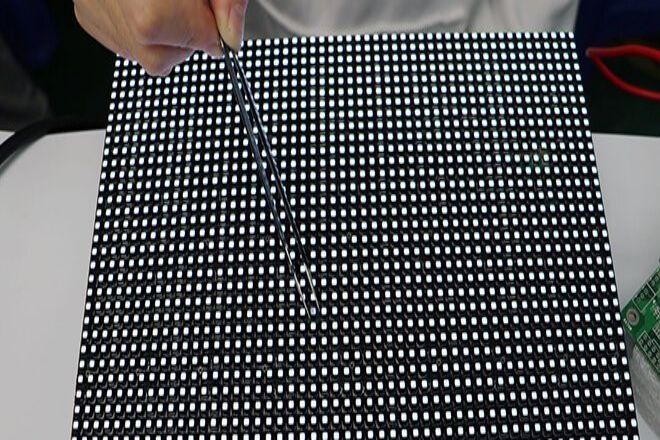
1). Solutions for power problems
- Replace a stable power supply device:
Ensure that the power supply device can provide stable voltage and current that meets the working requirements of the display. If the existing power supply equipment is unstable, it is recommended that it be replaced with a higher quality, more stable power supply equipment.
- Repair or replace power lines:
Aged or damaged power lines should be repaired or replaced in time. Make sure the power cord is securely connected, undamaged, and capable of meeting the display’s power requirements.
- Replace the power adapter with a suitable one:
If the power adapter fails or does not meet the power requirements of the display, it should be replaced with a suitable power adapter. Make sure the adapter’s output voltage and current match the display’s requirements.
2). Solutions for connectivity issues
- Tighten signal cables, data cables, and interfaces:
Check whether signal cables, data cables, and interfaces are loose or have poor contact, and tighten them one by one. Make sure all connecting cables are secure and reliable to avoid interruption or interference in signal transmission.
- Replace the damaged cable or interface:
If the cable or interface is found to be damaged, replace it with a new one in time. Choose high-quality, durable cables or interfaces to ensure the stability and reliability of signal transmission.
- Reconfigure the connection parameters between the control card and the display:
If the connection parameters between the control card and the display are configured incorrectly, it may cause the display to flicker. The connection parameters should be rechecked and configured to ensure that the parameter settings are correct and meet the requirements of the display.
3). Solutions for environmental factors
- Improve the heat dissipation conditions of the display:
Add fans, adjust the display position, or install heat sinks to improve the heat dissipation conditions of the display. Prevent the internal temperature of the display from being too high, affecting its normal operation.
- Control the ambient humidity:
Keep the humidity of the environment where the display is located within a suitable range to avoid damage to the display due to excessively high or low humidity. Devices such as humidity controllers can be used to monitor and regulate ambient humidity.
- Clean the inside of the display regularly:
Clean the inside of the display regularly to remove dust and foreign matter. Professional cleaning tools and detergents can be used to ensure that the inside of the display is clean and free of impurities.
4). Solutions to problems with the display itself
- Replace aging or damaged display components:
If a component of the display (such as LED lamp beads, backlight panel, etc.) is aging or damaged, replace it with a new one in time. Choose quality replacement parts that match the original parts to ensure proper display function.
- Repair or replace faulty driver chips and circuit boards:
If the driver chips or circuit boards are faulty, you can try to repair or replace them. Repair requires professional repair techniques and tools. If the relevant conditions are not met, it is recommended that the driver chip or circuit board be replaced with a new one.
- If necessary, consider replacing the entire display:
If multiple components of the display have failed, or the display has been used for a long time and has reached the end of its life, consider replacing the entire display. Choose a display screen that is of good quality and meets your needs to ensure display effect and stability.
Conclusion
In short, the flickering problem of LED displays is not unsolvable. Through systematic troubleshooting and reasonable solutions, we can quickly locate the problem and take appropriate measures to repair it.
Finally, if you want to know more about LED displays, please get in touch with us.
