Introduction

As an important medium for modern information dissemination, LED display is widely used in advertising, sports, entertainment, and other fields. Its high brightness, high contrast, and high definition make the information displayed more intuitively and vividly on the LED display. As the core of control, the computer plays a vital role.
1. The connection between the computer and the LED display
There are many ways to connect the computer and the LED display, each of which has its own unique characteristics and applicable scenarios. Choosing the right connection method is essential to ensure the stable operation and high-quality display of the LED display.
1). Serial connection method
A serial port connection is a traditional connection method that transmits data through a serial communication protocol. This connection method is stable and reliable and is suitable for short-distance and small-scale LED displays.
In the serial port connection, it is necessary to choose a reliable serial port cable and ensure that the serial port settings of the computer and the LED display are consistent to avoid data transmission errors and instability.
2). Network connection method
With the rapid development of network technology, the network connection method has been widely used in LED display control. The network connection mode is flexible and convenient, which is suitable for long-distance and large-scale LED displays.
Through network connection, remote control and centralized management can be achieved, which improves work efficiency and convenience. When choosing the network connection method, it is necessary to ensure that the stability and bandwidth of the network equipment meet the needs to ensure the real-time stability of data transmission.
3). USB connection method
USB connection is a common and easy-to-use connection. It transmits data through a USB interface and is suitable for personal and small business applications. The USB connection mode has the feature of plug-and-play and does not require complicated settings and configurations.
When choosing the USB connection method, you need to choose a USB interface and driver that supports LED display control to ensure the stability and compatibility of the connection.
In addition to choosing the appropriate connection method, the selection and configuration of the connected device is also crucial. For serial connection, it is necessary to choose a reliable serial port line to ensure a stable connection.
For network connection, it is necessary to choose a network device with high stability and sufficient bandwidth to meet the needs of data transmission; for USB connection, it is necessary to choose a USB interface and driver that supports LED display control to ensure The stability and compatibility of the connection are guaranteed.
2. LED display control software

1). Mainstream control software
There are many LED display control software on the market, such as LED Studio, LedshowTW, etc. These software have their characteristics and are suitable for different application scenarios. For example, LED Studio is loved by designers for its powerful editing functions and rich special effects libraries, while LedshowTW is favored by the majority of users for its easy-to-use and stable performance.
2). Software selection strategy
When selecting the control software, the model, size, resolution, and other parameters of the LED display should be considered to ensure the compatibility and stability of the software. In addition, factors such as the functional requirements of the software, user interface friendliness, and after-sales service need to be considered.
For example, for high-resolution and large-size LED displays, software that supports high-resolution display and powerful rendering capabilities should be selected; for scenarios that require frequent updates of content, software with convenient content management functions should be selected.
3). Installation and configuration
Installing LED display control software is usually a relatively simple process; just follow the software installation wizard. When configuring the software, it needs to be set according to the actual parameters of the LED display, such as resolution, refresh rate, color mode, etc. These settings will ensure smooth communication between the software and the LED display to achieve high-quality display results.
3. Steps for computer control of LED display
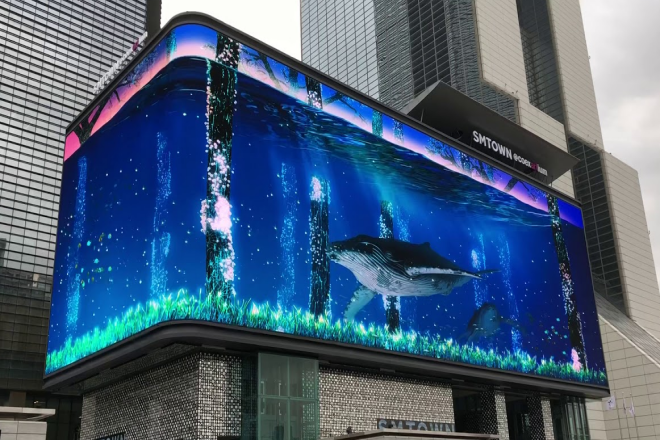
The steps to control the LED display are relatively fixed, mainly including the following links:
Determine the control requirements and scenarios: identify the use, location, size, and other parameters of the LED display, as well as the type and requirements of the playback content.
Choose the appropriate connection mode and control software: According to the actual needs and scenarios, choose the appropriate connection mode and control software to ensure stable connection and software compatibility.
Produce or import content: Use the editing function that comes with image processing software or control software to produce or import content to be played, such as text, pictures, videos, etc.
Play and debug through the control software: import the produced content into the control software for playback and debugging. In the process of playback, it is necessary to pay attention to the display effect, synchronization, and other issues and adjust and optimize accordingly.
4. Frequently Asked Questions and Solutions
Connection failure: This may be caused by a damaged cable, interface mismatch, or poor connection. Solutions include checking whether the cable is intact, replacing the appropriate cable, and ensuring that the interface between the computer and the LED display is tightly connected.
Signal instability: Signal instability may be caused by electromagnetic interference, long lines, or insufficient power supply. In order to solve this problem, you can try to use shielding wires to reduce electromagnetic interference, shorten the length of the line, and ensure a stable power supply.
Control software operation abnormality: This may be caused by software version incompatibility, insufficient system resources, or virus infection. Solutions include updating the control software to the latest version, closing unnecessary background programs to release system resources, and installing antivirus software for full scanning.
Operation error: The operation error may be caused by the operator’s unfamiliarity with the software functions or carelessness. In order to avoid this situation, it is recommended to strengthen the training and management of operators and improve their operational level and sense of responsibility.
Conclusion
Through a detailed discussion on how the computer controls the LED display, we can find that the computer plays a vital role in the LED display control. It is necessary to master the basics of LED display and choose the appropriate connection method and control software.
So, if you want to know more about LED displays, please get in touch with us!
