مقدمة

In the hot summer, are شاشات عرض LED also afraid of “heatstroke”? Yes, high temperature, long working hours, static images.
nd other factors may cause LED screens to “burn in”, leaving afterimages that are difficult to eliminate, affecting the display effect. How can the LED screen be kept safe in summer and maintained in the best condition?
جدول المحتويات
1. Definition and causes of LED display screen burn-in

In simple terms, “burn-in” means that “afterimages” appear on the LED display screen, even though the content has been changed.
The previous image, LOGO, or text can still be vaguely seen on the LED screen, as if “printed” on it, and it can’t be wiped off.
Many people didn’t pay much attention at first, but when the picture became more and more blurred and the color became more and more uneven, they knew that there was a big problem.
Why does the screen burn in? These 3 reasons are the most common:
The LED screen is actually afraid of heat. If the installation environment is not well ventilated and the heat dissipation design is not in place.
The screen will work at high temperatures for a long time, just like a person suffering from heatstroke, and the internal lamp beads and circuits are prone to problems.
After a long time, the brightness of some areas begins to decrease, and afterimages appear.
Many businesses save trouble by turning the LED screen on and off for a day, or even playing advertisements all night.
Don’t forget that although the LED screen is durable, it can’t withstand this kind of “overload work”.
Running for a long time without interruption is like a car running on the highway without stopping. There is always a tire that is worn out first.
If there is always a fixed LOGO, QR code, or menu bar on the screen, the lamp beads in those areas will glow every day without rest.
Over time, their brightness decreases faster than in other places, leaving “marks”. Especially for some pictures with large color contrast, screen burn-in is more obvious.
Solution 1: Keep the LED screen at a suitable working temperature

LED display screens are actually quite “delicate”, especially when the temperature is high. If you don’t pay attention to heat dissipation, its performance will be greatly reduced.
At the least, the سطوع will decrease, the color will be uneven, and at the worst, the screen will burn in, the lights will die, and the chip will be damaged.
Generally speaking, the ideal operating temperature range of LED screens is -20℃ to 50℃.
In this range, electronic components work most stably, light decay is slowest, and the risk of screen burn-in is lowest.
But in reality, many LED screens are used in environments far from being so “ideal” – such as large outdoor screens exposed to the scorching sun.
Or indoor screens installed behind glass windows without air circulation. These can easily cause the screen temperature to soar.
Therefore, cooling and overheating prevention must not be ignored. The following methods are very useful:
1). Improve ventilation conditions:
Try not to install LED screens in confined spaces. It is best to reserve the air intake and exhaust channels.
Even if it is only installed on the wall, try to keep the back of the screen from being close to the wall, and ensure there is a certain amount of air flow space.
2). Install heat dissipation device:
Indoor LED screens can consider installing fans or exhaust fans on the top or back to form convection.
Outdoor screens need more “powerful weapons” – such as industrial-grade air cooling systems and even air conditioning boxes, which have become standard in some high-temperature cities.
3). Choose a screen made of high heat dissipation materials:
For example, LED screens with aluminum substrates, aluminum alloy boxes, and fin-type structures are naturally more heat-resistant than ordinary iron boxes, can take away heat faster, and are not easy to accumulate heat.
4). Intelligent temperature control system:
Now many mid-to-high-end LED screens have temperature sensing modules.
Which can automatically adjust the brightness or start the heat dissipation equipment according to the temperature of the screen.
It is recommended that more attention be paid to such functions when selecting them.
In short, don’t let the LED screen “heat up”. Although it can provide sufficient lighting energy, it also needs a comfortable working environment.
If the heat dissipation is done well, it will not only be less likely to burn the screen, but the life of the entire screen will also be longer, and it will be more secure to use.
Solution 2: Avoid long-term display of static images

Many people don’t care much, but in fact, LED screens are very afraid of “staring at them after just one look”. What does it mean?
If the screen displays the same static image for a long time, such as the company’s LOGO, QR code, menu bar.
Or fixed advertisement, the LED lamp beads in that area are working every day without a break, and the burden is very heavy.
The result is that the brightness of that part of the lamp beads will decrease faster, and over time, “screen burn-in” or “afterimage” will appear, the picture will become blurred, the color will be uneven, and it will seem to affect the overall effect.
In order to avoid this problem, the simplest and most effective way is to change the display content regularly and avoid a single static image occupying the screen for too long.
Keeping the picture dynamic can not only reduce the long-term overload operation of a certain area but also enhance the audience’s visual experience and make the content more attractive.
Specifically, you can start from the following aspects:
1). Use a carousel system:
Many LED screens are equipped with content management software, which can preset multiple advertisements or information to be played in sequence. In this way, the picture will switch continuously.
Make sure that no fixed picture stays for a long time. The more frequent the carousel, the more uniform the pressure on each area of the screen, and the risk of screen burn-in is naturally reduced.
2). Add dynamic elements:
Dynamic content such as video clips, scrolling subtitles, flashing icons, and gradient colors can enable LED lamp beads to continuously adjust the brightness and color to avoid certain pixels from maintaining the same state for a long time.
This not only extends the life of the screen but also makes the picture more vivid and interesting.
3). Enable screen saver mode:
Some high-end LED systems come with a screen saver function that can automatically switch to dynamic animation or color gradient images when there is no operation or update for a long time, giving the screen a chance to “rest”.
4). Adjust brightness and contrast:
If static content must be displayed for a long time, it is recommended to appropriately reduce the screen brightness and contrast to reduce the burden on the lamp beads.
After all, high-brightness and high-contrast static images are the most stressful for LEDs.
In general, the LED screen is like an actor. It cannot always stand in the same “stage corner” and must change positions and tricks from time to time to maintain a good state and perform brilliantly.
Solution 3: Regularly clean and inspect the LED display

After working for a long time, dust and dirt easily accumulate on the surface and inside of the LED display.
Don’t underestimate these dusts; they may block the vents, affect heat dissipation, cause the screen temperature to rise, and accelerate the risk of screen burn-in.
Therefore, it is very important to “bathe” the LED screen regularly. When cleaning, not only wipe the surface of the screen.
But also pay attention to the fan, radiator, and vents behind the screen to ensure smooth air circulation and avoid heat accumulation.
In addition, don’t forget to do regular inspections of the LED screen’s hardware:
Check whether the fan and radiator are rotating normally. Broken or stuck fans cannot be forced to support them. They must be repaired or replaced in time.
Check whether the power supply and connecting wires are loose or aging to ensure the current is stable and avoid hardware damage caused by power supply problems.
Pay attention to whether there are abnormalities, such as dead pixels and uneven brightness, on the screen.
These are signals that remind you that there may be problems with the screen. Timely repairs can avoid more serious screen burn-in.
This is like giving the LED screen a comprehensive physical examination. Only by finding potential problems and solving them in time can it ensure that it “works” healthily, has a longer life, and has a more stable display effect.
Especially for outdoor LED screens, which are more likely to accumulate dust in the wind and sun, it is recommended to clean and inspect them at least once a quarter.
For indoor screens, it is also necessary to clean them once every six months, depending on the frequency of use and environment.
Solution 4: Reduce the brightness and contrast of the LED display
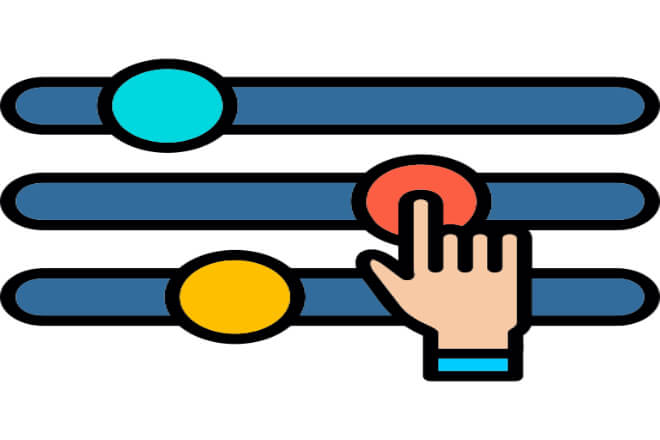
Many people think that the higher the brightness of the LED screen, the better, and it looks bright and attractive enough.
But in fact, too high brightness not only consumes more power, but also.
It will also accelerate the aging of the lamp beads inside the screen, especially in high-temperature environments, where this loss is more obvious and the risk of screen burn-in is naturally greater.
Therefore, reasonably adjusting the brightness and contrast of the screen is a simple and effective way to extend the service life of the LED screen.
Specifically, you can make adjustments according to the ambient light and usage time:
When the light is strong during the day, you can increase the brightness to ensure a clear picture, but don’t turn it to the highest setting blindly; just adjust it moderately.
At night or when the light is dim, appropriately reduce the brightness and contrast, which not only protects the screen but also reduces the glare and improves the viewing experience.
In hot weather, pay special attention to reducing the brightness, which can reduce the heat load of the LED lamp beads and avoid overheating and screen burn-in.
In addition, appropriately reducing the contrast can also help alleviate the problem of local over-luminescence of the screen.
Make the display more uniform, and prevent some pixels from aging prematurely due to excessive pressure.
Many high-end LED control systems are equipped with ambient light sensors that can automatically adjust the brightness and contrast.
Intelligent management greatly reduces the trouble of manual adjustment and is more convenient to use.
In short, don’t let the LED screen “always open to full grid”, give it some “breathing” time and space, the screen can “live longer”, and the display effect will be more stable.
Solution 5: Use temperature and humidity sensors and alarm systems

Today’s LED screens are getting smarter and smarter. In addition to displaying cool pictures, they can also rely on temperature and humidity sensors to “watch” the temperature and humidity of the surrounding environment at any time.
If the temperature is too high or the humidity is too low, the system will immediately alarm and remind the maintenance personnel to check it out quickly to avoid the problem from getting bigger, and the risk of screen burn-in is greatly reduced.
In fact, temperature and humidity have a great impact on LED screens. When the temperature is high, the lamp beads and chips are prone to accelerated aging.
If the humidity is too high, water vapor may penetrate into the screen, causing short circuits or even corrosion.
At this time, with the sensor “watching,” it is like installing a “safety guard” for the LED screen, which can detect potential risks at first.
Not only that, but these sensors can also automatically “communicate” with the screen, for example, if the weather is very hot.
The system will automatically lower the screen brightness, or start the cooling fan to help the screen “cool down” to avoid overheating and burning.
When the humidity exceeds the standard, the system can also remind the staff to take moisture-proof measures in time, such as installing dehumidification equipment or turning off the screen.
Even smarter, some high-end LED screens can also be linked with the automated management system to automatically adjust the screen parameters when the temperature and humidity are abnormal.
Or even suspend the display, to protect the screen safety to the greatest extent.
Especially outdoors or in places with large environmental changes, such an intelligent monitoring system is simply a “lifesaver”, which can greatly reduce the failure rate, save worry, and money.
In short, installing a temperature and humidity sensor and an alarm system on the LED screen is like adding a “talisman” to it, allowing it to “work” smoothly in various environments, extend its life, and reduce the risk of screen burn-in.
7. الخاتمة
Through the above methods, the problem of “screen burn-in” on the LED display in summer can be effectively prevented and reduced, and its service life can be extended.
أخيرًا، إذا كنت تريد معرفة المزيد عن شاشات LED، الرجاء التواصل معنا.
مقالات أخرى قد تهمك:
